I published a post last week showing how I save the show notes from podcasts to iBooks. I had a couple of people ask me how I was able to take screen shots on the iPad. I also heard a couple people at work saying they wished they could get screen shots from their iPad. Seems like inquiring minds would like to know.
It's very easy, simply hold down the Power and Home button at the same time and voila! The screen print will show up in your photo roll. Below is an illustration from Skitch showing this. By the way, Skitch is what I used to annotate the screen shots in my earlier post.
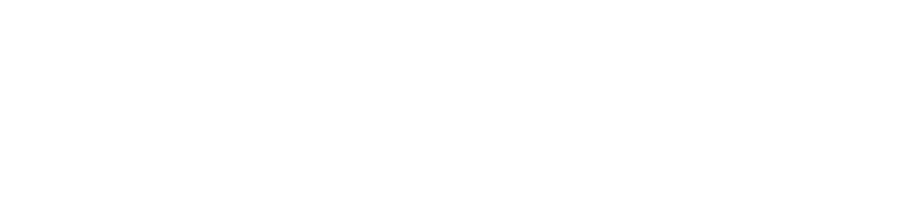

.PNG)
A very big THANK YOU! I have needed something like this. Works for the iPhone also although the quality isn't very good on some things.
ReplyDelete